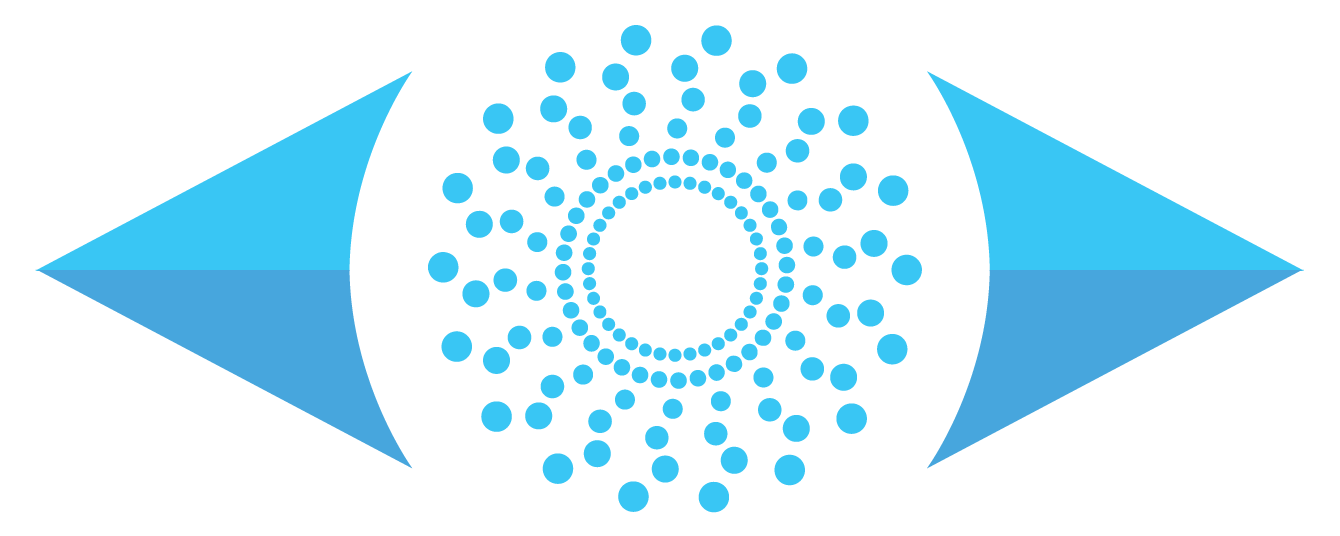Flash vs. HTML5: Choosing, Migrating, and Developing
The Essence of Migrating from Flash to HTML5
Are you at a crossroads as to whether to migrate from Flash to HTML5 for your web pages and applications? You are not alone. Many business stakeholders and even tech professionals get conflicted when deciding which technology to code in. Although major internet and multimedia companies like Apple and YouTube have discarded Flash and shifted to HTML5 as their standard technology for building web apps, there are numerous institutions that still use and vouch for Flash. In this article, we will briefly compare these technologies to help you decide on the best path for your current and future market.
What is the Difference between HTML5 and Flash?
The multimedia software platform known as Flash came out in the 90s, back in the days of HTML 2 and 3. Created by Adobe, Flash was primarily used for developing internet content, and in its heyday, was one of the most popular methods of adding interactivity, audio playback, video, and animations to web pages. However, to view Flash content, users had to download and install the Adobe Flash Player plugin in their web browser; while the plugin was free, keeping it updated (especially in the days of slower internet connections) was confusing and troublesome for many consumers.
HTML (Hypertext Markup Language) is the standard markup language for creating websites and implementing web content. It has gone through several major revisions, but even HTML4 lacked proper support for multimedia content (which was one of the reasons Flash became a standard add-on for websites throughout the early 2000s). In 2014, HTML5 was introduced, adding full multimedia support (and a host of other features, including robust accessibility support). HTML5 is nearly universally supported on browsers and devices, and continues to be steadily updated to keep pace with new technology and security requirements.
Flash is (in)famous for prodding users for constant updates from Adobe. As a proprietary product, Flash needs to essentially advertise itself and its parent company, and one way of doing that is to keep reminding its user that it exists and is doing something. Unfortunately, that “something” is not really apparent to most consumers, who only see a stream of nagging prompts for updates that do not seem to have much effect.
HTML5, by contrast, is maintained by the World Wide Web Consortium (W3C), a global organization tasked with developing standards for the web. The multinational and multilateral nature of W3C helps to prevent HTML (and other standards, like CSS, JavaScript, and MathML) from getting bogged down in the kind of corporate impetuses that Flash suffers from.
While these two technologies have lots of differences in terms of size, optimization, and semantic elements, the main differences are in terms of functionality. HTML5 renders multimedia content easily and natively in all major browsers, without requiring an extra plugin for the user (developers must use additional structures in CSS or JavaScript in order to implement many multimedia features). The processing demands of HTML 5 are also significantly lower than what Flash requires.
Is HTML5 more Secure than Flash?
There are strong opinions on both sides of this argument. Historically, Flash has had a number of major security issues, and has been a prime target for malware. In 2015 alone, more than 300 vulnerabilities were found in the Flash software, and many websites and platforms cite security concerns as part of the reason for restricting or outright banning Flash from their environments.
HTML5 is newer, more widely accepted, and managed by an international standards authority that has security and safety as a major motive. On the other hand, this current popularity makes HTML5 as much a target for malicious intent as Flash used to be, meaning that even with its updated and dedicated security measures, it is fighting against a rising tide of threats.
Still, while HTML5 does have security concerns (just like any system in this digital age) it is, on balance, the better option in terms of security when compared with Flash.
Is HTML5 more Accessible than Flash?
There is no doubt, HTML5 is more accessible than Flash. HTML5 consumes less processing power than Flash, so it runs faster, and is easier for people with disabilities to interact with. HTML5 provides easier multimedia integration, making content more accessible on all browsers and platforms, including mobile devices. Additionally, HTML5 supports on-demand and live video streaming (with options for accessibility accommodations), which Flash does not handle well.
For individuals who are blind or have visual disabilities, online media is especially challenging to access. Many computer and mobile device consumers who are blind use screen readers, software programs that read aloud and describe what is on the screen, such as JAWS, NVDA, and VoiceOver (an included feature on Apple devices). Although screen readers can handle both Flash and HTML5 pages and content, it is generally easier to develop accessible content with HTML5. HTML5 provides easy implementation of accessible videos and objects, while Flash also can be made accessible, a great deal of older Flash content retains inaccessible features like infinitely looping videos and nonfunctional keyboard controls.
This means that one of the main problems with accessibility in Flash lies in one of Flash’s major selling points: its built-in support for animations and pre-timed presentations. While this feature makes it easy to create compelling media, it can also make it difficult for screen readers to effectively read or describe a Flash presentation in a coherent manner. While HTML5 has its own set of pitfalls (and on both platforms skilled developers are needed to make full use of the available features and functions), the structure of HTML5 technology supports (and even encourages) development that is accessible from the start.
Should I Make My New Applications in Flash or HTML5?
One major concern with Flash is that it will not run on Apple’s mobile devices (such as iPhones, iPads, and iPods). Whatever your mobile device preferences may be, there is no denying the ubiquity of iOS devices, and the fact that producing an app in Flash means that you are effectively locked out of a huge portion of your market (given the number of Apple devices out there, that goes for pretty much ANY market).
As noted earlier, various internet platforms and websites have also restricted the use of Flash due to its security vulnerabilities. So, even if a user’s device supports Flash, their browser, account, or security settings might still prevent Flash content from playing, further limiting your audience and market.
Finally, it is important to note that Adobe will end support for Flash in 2020, which means that even if all the workarounds are functioning properly and the user has a fully Flash-enabled system, the content itself is simply obsolete.
For all these reasons, it is advisable for newly developed applications and web pages to use HTML5 if at all possible.
Is Bandwidth Usage a Concern?
For most purposes, there is not really much of a difference. While it is true that HTML5 has broad operating system, browser, and device compatibility, there are options and workarounds for Flash that allow it to function even on systems that do not formally support it. While the Flash workarounds can eat up more internet bandwidth than HTML5, it is only one relatively small factor in one’s perceived internet performance.
Why Convert from Flash to HTML5?
Clearly, HTML5 has several advantages over Flash in the current digital world. Even though Flash has diligently served the world for almost two decades, it is on its deathbed and will no longer be available. Flash is not completely SEO friendly and does not support much needed accessibility. On the other hand, HTML5 is much more flexible, and can be used across all browsers and devices, something that is not possible in Flash. In today’s world, we communicate in an increasingly mobile way, and Flash does not have the capabilities to support this. With lots of new elements, HTML5 offers suitable features for greater SEO, is compatible with all browsers and devices, and is much more efficient with audio and video.
Is the Conversion from Flash to HTML5 Easy?
This depends on the complexity of your content. Conventional video and audio files are relatively easy to convert, whereas timed animations and interactives will require more work. If a site was designed recently and with current standards in mind, converting to an accessible HTML5 site will be easier than for older Flash sites. You will definitely want the original source files from the Flash site, since without them your developers may have to rebuild content from scratch, which will be significantly harder.
End-users will not notice much of a difference in most types of media. Some controls and minor visual elements might change a little, but the actual content (video, audio, interactive widget, etc.) will play and function the same.
Ultimately, the decision of whether to migrate existing Flash content over to HTML5 comes down to a matter of cost and resources, which are different for each case. You should certainly consult with a web developer to assess your current content and see if a quick and effective conversion is possible. Keep in mind though, that the viability of your Flash content will progressively decline, forcing a choice between the compatibility and ubiquity of HTML5, or the loss of significant portions of your online audience.